ALL ABOUT SOLIDWORKS CERTIFICATIONS
Posted on 04 July 2023
SolidWorks is a widely-used software application for computer-aided design (CAD) and computer-aided engineering (CAE), enabling the creation and modeling of 3D objects and mechanical systems. It finds extensive application in the engineering and manufacturing industries, facilitating product design and development. SolidWorks Certification Programs provide various certifications for users.
Obtaining a SolidWorks certification is essential for validating your skills, enhancing career opportunities, gaining industry recognition, improving efficiency, and fostering continuous learning. It showcases your expertise in SolidWorks, distinguishing you as a competent professional in the field of CAD and engineering design.
While SolidWorks certification can demonstrate your proficiency in using the software, it is important to note that it is not the sole determinant of your abilities or potential for success. Employers prioritize practical skills and real-world experience, which are typically showcased through portfolios and work history. However, having SolidWorks certifications can provide an added advantage, as it verifies your level of knowledge and can be a valuable asset when applying for certain jobs. Some companies even specify certification requirements in their job listings. Therefore, SolidWorks certifications always add value and can enhance your chances of securing desired opportunities.
What are the Certifications provided by the SolidWorks?
There is a common misconception that SolidWorks certifications are granted simply by enrolling in and completing courses. However, it is important to clarify that acquiring SolidWorks certifications requires sitting for an exam. These exams are conducted online, with the Virtual Tangix Tester serving as the virtual proctor. I will provide more details about this later. For now, let’s focus on the certifications available in the Design/Engineering category. SolidWorks offers three main levels of exams:
SolidWorks offers three main levels of exams: CSWA, CSWP, and CSWE.
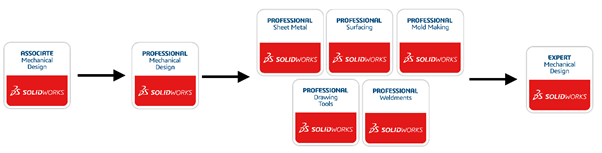
1. The Certified SolidWorks Associate (CSWA): This certification is designed for beginner users or those at the entry level. It assesses individuals who possess basic knowledge and understanding of tools, parts, assemblies, and mechanical drawing. No prerequisites are required to take this exam. The duration of the exam is 3 hours, consisting of 14 questions covering Drafting Competencies, Part Modeling, and Assemblies. The exam is graded out of a total of 240 marks, with a minimum passing grade of 70%. In terms of the re-test policy, there must be a minimum 14-day waiting period between each attempt of the CSWA exam, and a CSWA exam credit must be purchased for each attempt. The exam costs $99 only. To learn more about the CSWA certification, including exam purchase and access to free sample exam questions, please visit the provided link. [Click here]
2. The Certified SolidWorks Professional (CSWP): This is designed for advanced-level users who possess a strong understanding of the advanced features and functions of SolidWorks. Unlike CSWA, there are no prerequisites for this exam, and anyone can sit for it, even without completing CSWA.
The CSWP exam consists of three segments: Part Modeling, Working with Configurations, and Assemblies. Each segment can be purchased separately. Once you pass all three segments, you will be issued the CSWP certificate. In Segment 1, which focuses on Part Modeling, the exam duration is 70 minutes, with a total of 105 points available. The minimum passing grade is 75 points. In Segment 2, which covers Working with Configurations, the exam duration is 50 minutes, with a total of 104 points. The minimum passing grade is 77 points. Segment 3 focuses on Assemblies, with an exam duration of 80 minutes and a total of 109 points. The minimum passing grade for Segment 3 is also 77 points.
Each segment of the CSWP exam costs $33. If you are unsuccessful in your attempt, a waiting period of 14 days is required before you can retake the exam. To learn more about the CSWP certification and access additional information, you can visit the following link: [Click here]
CSWPA: The Certified SolidWorks Professional Advanced (CSWPA) certification consists of five exams, each focusing on a different topic:
(i) Certified SolidWorks Advanced Professional Sheet Metal (CSWPA- SM): Exam length 90 minutes, [Learn More]
(ii) Certified SolidWorks Advanced Professional Weldments (CSWPA- WD): Exam length 2 hours, [Learn More]
(iii) Certified SolidWorks Advanced Professional Surfacing (CSWPA- SU): Exam length 90 minutes, [Learn More]
(iv) Certified SolidWorks Advanced Professional Drawing Tools (CSWPA- DT): Exam length 100 minutes, [Learn More]
(v) Certified SolidWorks Advanced Professional Mold Making (CSWPA- MM): Exam length 2 hours, [Learn More]
Each exam costs $19.95, and the minimum passing grade is 75%. If you need to retake the CSWPA exam, there is a mandatory waiting period of at least 14 days between each attempt. Additionally, a CSWPA exam credit must be purchased for each retake.
3. The Certified SolidWorks Expert (CSWE): This is the pinnacle of certification exams offered by Dassault Systèmes for expert users who possess extensive knowledge and hands-on experience with the software. It represents the highest level of certification attainable in SolidWorks. To be eligible for the CSWE exam, you must have successfully passed the CSWP exam, as well as four out of the five CSWPA exams. The exam duration is 4 hours without any breaks, and it consists of 20 questions encompassing any area within SolidWorks. The exam is graded out of a total of 200 marks, with a minimum passing grade of 80%. The exam costs $149. In case of an unsuccessful attempt, a waiting period of 90 days is required before you can retake the exam. Know more about CSWE-MD from here.
In addition to CSWA, CSWP, and CSWE, there are several other certifications available in the SolidWorks Certification Program. These include Model-based Definition (CSWP–MBD), API (CSWP-API), Electrical (CSWA-Electrical), CAM (CSWP–CAM), Additive Manufacturing (CSWA–Additive Manufacturing), Sustainability (CSWA–Sustainability), CSWA–Simulation, Flow Simulation (CSWP-Flow), CSWP–Simulation, and CSWE–Simulation.
For 3D experience platform there are several certifications, the 3DExperience SolidWorks Associate, 3DExperience SolidWorks Professional, 3DExperience – 3D Creator Professional, 3DExperience – 3D Creator, 3DExperience – 3D Sculptor Professional, 3DExperience – 3D Sculptor, 3DExperience – 3D Structure Creator, 3DExperience – 3D SheetMetal Creator, 3DExperience – 3D Mold Creator, 3DExperience – 3DSwymer, 3DExperience – Collaborative Designer for SolidWorks, 3DExperience – Lean Team Player for Team Animation, 3DExperience – Collaborative Industry Innovator, 3DExperience – NC Shop Floor Programmer for SolidWorks.
You can find all the certification information on the SolidWorks website at this link: [Click here]
How to take the exam? Virtual Tangix Tester – Your proctor
The exam is conducted online, and you will be proctored by Virtual Tangix Tester. To begin, download the necessary software from the provided link [Click here]. Once installed, launch the software, select your preferred language, and proceed to register an account by filling in the required credentials. Alternatively, if you already have an account, you can log in directly using your email address. Upon logging in, you will be able to select the desired software exam by clicking on the corresponding logo. All purchased exams will be displayed, allowing you to choose one for completion. It is important to note that there is no set schedule for the exam, granting you the flexibility to take it at your convenience. Once you click on the “start exam” button, the exam will commence, and there will be no breaks or pauses allowed during the duration of the test.

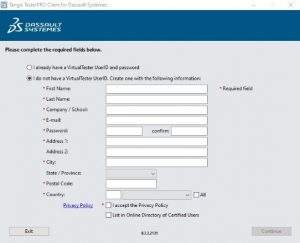


Upon completing the exam, you will receive instant results, which will be displayed to you immediately, similar to the image provided below.

How will you get your certificate?
After successfully completing the exam, you can obtain your certificate by following these steps. First, navigate to the 3DEXPERIENCE® Certification Center by visiting the following link: [Click here] . Once on the Certification Center page, log in using the same email address and password you used during the exam registration process. Upon successful login, you will be directed to a page where you can access your certificates. This page will display a list of your earned certifications, similar to the image provided. To download your certificate and associated logo, simply locate the desired certificate and click on the download.
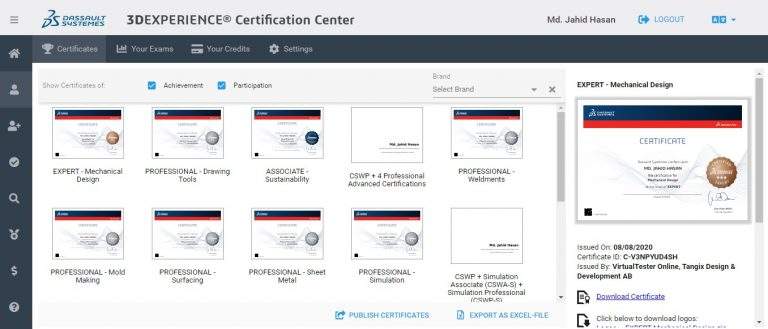
To validate your certificates, simply copy the certification ID from the right side. Then, navigate to the “Validate Certificate” option in the left tab. Enter the Certificate ID and captcha, and your certificate will be instantly validated.
You can explore the “Certified Users” tab. By accessing this tab, you will gain access to a directory that displays individuals who have successfully passed exams such as CSWA, CSWP, and CSWE in your country. You can also browse the directory for certified individuals in other countries as well. This feature allows you to connect with other certified professionals and expand your network within the industry. It provides a valuable opportunity to learn from and collaborate with like-minded individuals who have achieved similar certifications
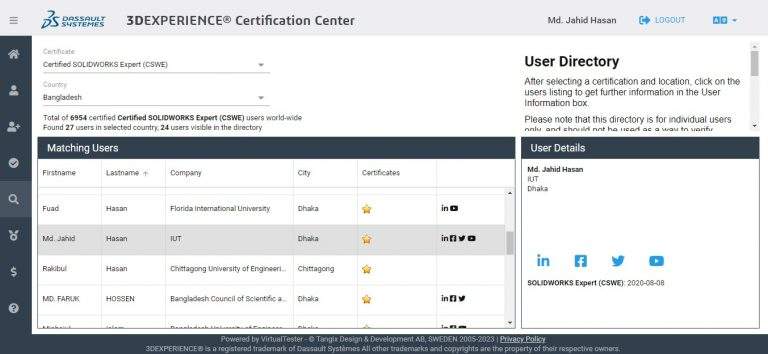
Digital badges for Certifications
Digital badges are available for select SOLIDWORKS and 3DEXPERIENCE Certifications through Credly. You can find these badges on the Credly website [Click here]. These digital badges can be a valuable addition to your resume or professional portfolio, allowing you to showcase your achievements.
In addition to the CSWE-MD certification, Dassault Systems offers digital badges through Credly for various certifications such as 3DEXPERIENCE SOLIDWORKS Professional, SOLIDWORKS Associate, 3D Creator Professional, 3D Creator, 3D Sculptor Professional, 3D Sculptor, 3D Structure Creator, 3D Sheet Metal Creator, 3DSwymer, Collaborative Designer for SOLIDWORKS, Lean Team Player for Team Animation, Collaborative Industry Innovator, NC Shop Floor Programmer for SOLIDWORKS, and CSWE–Simulation.
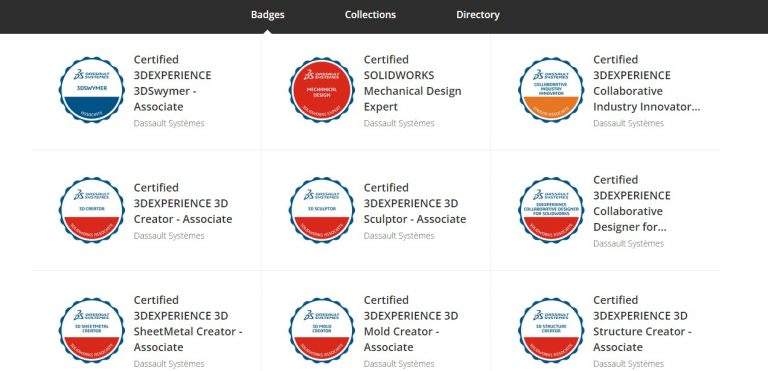
© 2025 Md. Jahid Hasan. Built using WordPress and the Highlight Theme